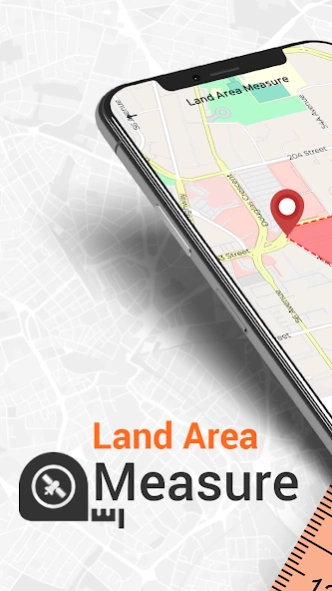Distance & Land Area Measure 1.6
Free Version
Publisher Description
Distance & Land Area Measure - Field Area Measure or GPS Tape Measure app to Calculate Land Area & Distance.
Easy Area is an area calculator app for measuring Land Area, distance and perimeters on Map or Images in the easiest way. There is an inbuilt Unit Converter for measuring areas and distances in various Indian Land Units
Easy to use, useful app for an area, distance and perimeter management.
GPS Tape Measure App is helping people to measure their fields, mark their needed points and sharing their measured maps with their colleagues. It is an easy to use, useful app for an area, distance and perimeter management.
The smart tape measure app, useful for finding an area and distance. Place your points on the map and calculate the area on map. You can calculate area and distance of any route in any unit. This smart tape is very useful for GPS mapping and to calculate area of land.
Units included:
- Metric (Kilometre and Meters)
- Imperial (Miles and Feet)
Allows to change variants of coordinates format during run time.
GPS Tape Measure app calculates the distance from point A to point B. It's very simply because everything what you have to do is click on the button and saved current location.
Application wasn't created to measure small distances or using it indoor.
Also you can't complain about accuracy be-cause error of 5 meters is very common. There is no point to measure for example the size of car or your arm.
FEATURES :-
• Measure distance between two location
- on location change using map or measure specific area
- on location change by simple adding marker on location.
• Measure distance or area by walking and app automatically add markers on that location. (Walk & measure)
• Save specific coordinates(Latitude & longitudes) or save calculated area/distance and view directly on map in future.
• Update saved coordinates on map.
• App will calculate Distance / Area in Meters, Kilometers, Miles, Feets and Yards. You can change unit from settings.
• Other settings for Enable / Disable Traffic indication on map, change map mode ( Normal, satellite,terrain) and display compass directions.
INSTALL Land Area Measure & Distance Measurement app for NOW!!!
About Distance & Land Area Measure
Distance & Land Area Measure is a free app for Android published in the PIMS & Calendars list of apps, part of Business.
The company that develops Distance & Land Area Measure is Miled Apps Studio. The latest version released by its developer is 1.6.
To install Distance & Land Area Measure on your Android device, just click the green Continue To App button above to start the installation process. The app is listed on our website since 2024-04-06 and was downloaded 3 times. We have already checked if the download link is safe, however for your own protection we recommend that you scan the downloaded app with your antivirus. Your antivirus may detect the Distance & Land Area Measure as malware as malware if the download link to gps.tape.measure.walk.compass is broken.
How to install Distance & Land Area Measure on your Android device:
- Click on the Continue To App button on our website. This will redirect you to Google Play.
- Once the Distance & Land Area Measure is shown in the Google Play listing of your Android device, you can start its download and installation. Tap on the Install button located below the search bar and to the right of the app icon.
- A pop-up window with the permissions required by Distance & Land Area Measure will be shown. Click on Accept to continue the process.
- Distance & Land Area Measure will be downloaded onto your device, displaying a progress. Once the download completes, the installation will start and you'll get a notification after the installation is finished.